Today’s digital world already became tremendously dependent on the internet. Almost all aspects of our daily life follow online services, including our earning sector, job, or any profession. With this digital growth, a remote job is one of our most trendy platforms.
Digital reach enabled entrepreneurs and employees to join and get many flexibilities via online facilities. As digital jobs become a demand, business owners must manage their tasks, control teams, and accomplish many projects remotely.
I’m Asraf Masum, and I can’t wait to discuss the Taskade Lifetime Deal with you today! ― Is it an Alternative to Notion & Slack? ― Read the section below to get more information about the DocPro review.
It is quite challenging to manage a team remotely. One of the most efficient tools, Taskade, can make this job easier for business owners and project managers. This tool can manage all activities from a single platform.
In this post, we will discuss Taskade more, what it is, how it works, its features, and many more.
Table of Contents
What is Taskade?
Taskade is an activity management software that enables you to complete tasks fast and effortlessly. With this tool, you can mind maps, create notes, list tasks, arrange projects, and collaborate with team members. Using built-in video, shared workplaces, and chat facilities across platforms, Taskade assists your distant teams in managing tasks.
You can use a shared link to join collaborators to any projects, folders, or workplaces, whether you’re bringing in peers or visitors. And also you can even embed projects directly on your website.
How can Taskade Help Users?
Users can stay connected and collaborate from anywhere with Taskade to keep your team on task and organized. Taskade is mainly a remote project management tool that can assist teams in remaining organized and collaborating. It is an effective tool for segmenting projects into smaller jobs. One workspace makes it simple to manage and track all of your projects. And also keeps it simple to maintain control of your workload and complete projects.
Taskade lifetime deal
In addition to the free version of Taskade, there is also a paid version of the app which provides a number of exclusive features to the users. There are two paid packages available: $5/month and $20/month. Taskade offers a lifetime deal for just $59 at Appsumo. The purchase comes with lifetime access, all features, unlimited plans updates, 2 workspaces, and unlimited collaboration.
Key Features Of Taskade
Project’s views: Think about your initiatives in a variety of ways. Switch between the List, Mind Map, Org Chart, and Board view to work the way you wish.
- View in Mind Map lets you lay out your ideas horizontally tree-structured.
- Board View – You can work horizontally with this view, much like a Kanban board. Utilize this full-width view to display your workflow and responsibilities.
- Action view – Keep yourself organized with task deadlines and more while working in the table view.
- Org Chart View To swiftly complete jobs, divide larger ones into smaller ones.
Instant communication – As your team collaborates on the same page in real-time, you can chat and video call with them.
Multi-Select – Multiple blocks can be chosen, formatted, or bulk-assigned to other team members as tasks. Selected blocks can also be copied, pasted, or indented.
Over 500 templates – Browse 500+ templates spread over 26 categories to increase efficiency and workflow. Create new templates or edit those already there to fit your workspaces.
Regular Tasks – Activities under your project can have due dates added with beginning and ending times. And they can be configured to repeat every day, every week, every month, or even every year.
Personalize Sub-Tasks – Make each level of your subtasks’ formats unique. Numbered lists, shapes, Headings, and more options are available to customize your task management.
Roles & Permissions for Users – You can manage contributors and give users editing rights according to Admin, Owner, Editor, and Viewer.
Move the listed tasks – Any workspace allows for the moving and copying chose tasks to other projects. When it’s finished, a pop-up notification will appear to inform the task is done.
Sort tasks – Organize child sections and subtasks according to completed/uncompleted statistics or the deadline. Access to task sorting is made simple with a pop-up menu.
Keyboard shortcuts – Use a collection of helpful keyboard shortcuts to move around projects, make content blocks, rearrange items, and finish tasks.
Order the tasks – In Taskade, lists are flexible. Utilizing simple drag-and-drop techniques, you can reorder jobs and locate new locations for them.
Group calendar – Create a shared calendar where all chores and projects are gathered. Apple, Google (two-way), and Outlook are all integrated with the Taskade calendar.
Project History – You can view every change you and your coworkers have made. To access the edited objects within the project, click on the entries.
Break down bigger tasks -To break down big projects into tasks, organize your ideas using Taskade’s limitless hierarchy.
What Makes Taskade a Good Choice?
Taskade aids you in building a schedule for your team member on the due date and managing your projects. You can manage your numerous tasks remotely with the aid of Taskade. This tool allows you to upload and download the files needed for your meetings. You can start or launch your virtual games with the tool. Your teams can be quickly set up to create for pc or mobile. Consider assigning the job to one of your preferred project views if you wish to select the project from the list.
Lifetime Deal Of Taskade
Appsumo offers a Taskade lifetime deal at just $59
Pros and Cons of Taskade:
Pros
- Collaborating in real time on the same project
- Tons of templates that you can customize to get you started
- The Free-forever plan has a load of features.
- Each project has a free built-in video conference and chat feature.
- Regular updates based on comments and recommendations from users
- Workflow can be smoothly automated using Taskade
- It appears simple to manage numerous activities and projects.
- Displays all tasks and project lists within a single place
- Taskade offers the easiest method of automating customer templates
- It facilitates project collaboration smartly and effortlessly
- In the tracking workspace, it manages all of the tasks
Cons
- It’s a little difficult that removes the text’s colors.
- No Gantt view is available yet.
Conclusion
You can manage your customers and team members with the aid of Taskade. This tool can provide a stack of features to make your task management easier. As a business owner or project manager, if you are struggling to manage your tasks. Then surely, Taskade could be the best choice for you to give a try.


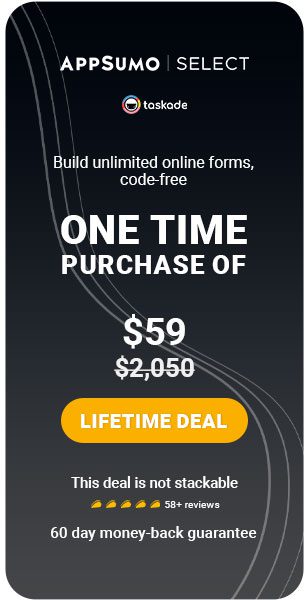




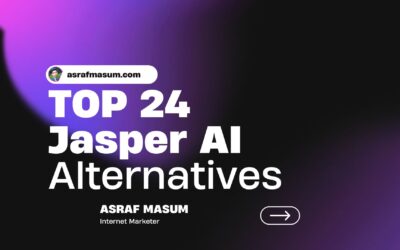

0 Comments