Let’s Work Together
For some customers, it has been more than Five years. We transform industries through powerful digital solutions that meet today’s needs while opening up new opportunities for tomorrow.


Laravel
Deploy and maintain Laravel-powered apps on leading cloud providers. With a platform that streamlines dev workflows, you can focus on business logic and growth.
LEARN MORE →
Javascript
JavaScript, abbreviated JS, is a programming language that, together with HTML and CSS, is one of the essential technologies of the World Wide Web.
LEARN MORE →
Magento
Cloud Hosting for Magento web apps with built-in caching technologies, such as Cloudways Full Page Cache and CloudwaysCDN, may supercharge eCommerce websites.
LEARN MORE →
HTML
HTML, or HyperText Markup Language, is the standard markup language for documents intended to be displayed in a web browser.
LEARN MORE →
Wordpress
Advanced caches paired with Breeze, a simpler Cloudways cache, with Cloudflare Enterprise for quicker performance & increased security. They provide seamless web hosting.
LEARN MORE →
PHP
Cloudways hosting infrastructure is designed to give you maximum flexibility, freedom, and convenience, ensuring problem-free deployments and near-instant scalability.
LEARN MORE →

Build Your Dream Online
Business Service & Solutions
We’re here to help you get to wherever you want to go in your entrepreneurial journey. Online consultation and new product ideas for your digital success! Check out our blog posts to learn everything about digital marketing and online business.

Strong Business Tools
Free & Paid Tools, Software & Resources
Tools for Running a Successful Online Business We use and trust the tools, software, and resources. With the right tools, you can easily 10X your results in all aspects of your online business. That is why we (ASRAF MASUM) spend so much time constantly reviewing, testing, implementing, and optimizing various services and tools. and occasionally developing it!
All in one place
Find exclusive Discounts and, Software Reviews!
Discover the most recent deals and exclusive discounts, as well as improve your ability to save money and create a budget for software solutions. Unbiased software, so you may make informed decisions and easily build your software stack.
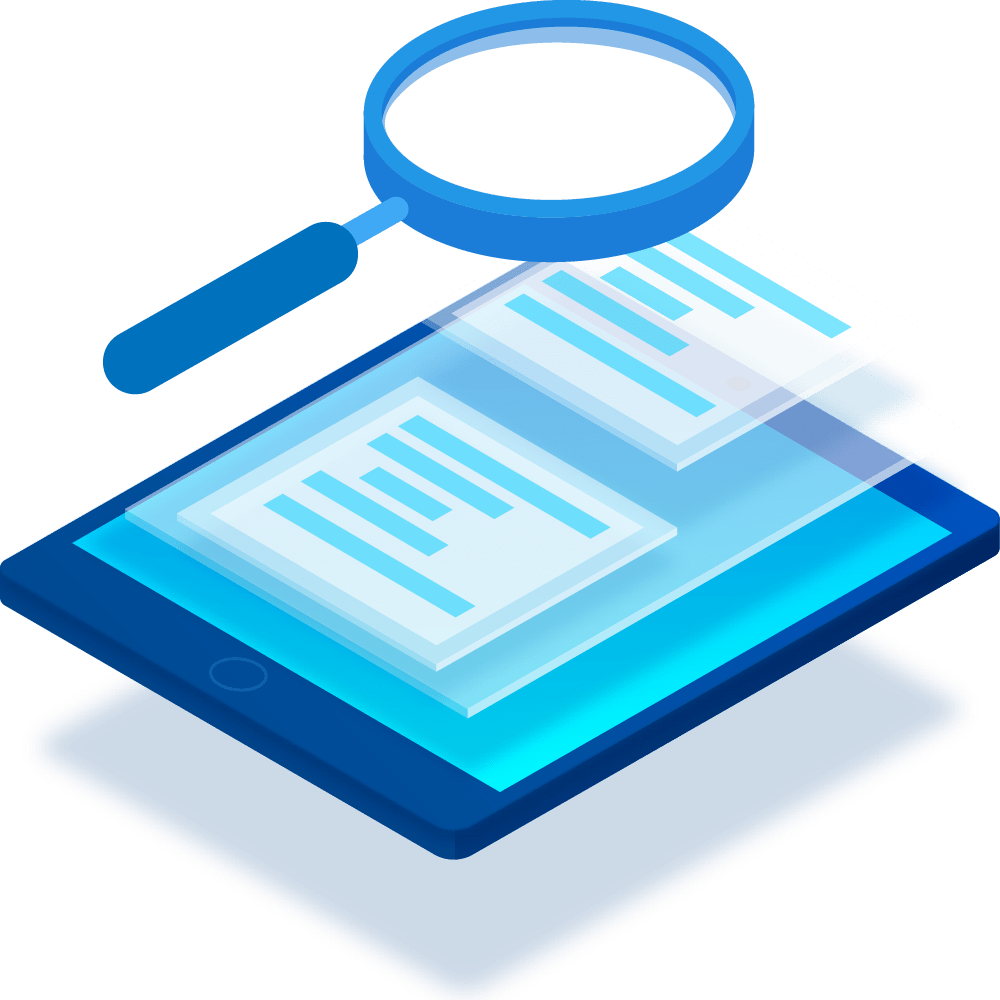
Features
What We Offer
Choose ASRAFMASUM as your digital marketing agency and let our award-winning digital marketing services and proprietary technology platform take your company to new heights.
SEO Analysis
Our team analyzes your company’s needs, industry, SEO performance, and goals to create a customized SEO strategy.
Content Writing Services
Hire the Web’s Best Content Writers With Our Professional Content Writing Services
Website Development Service
All of your work may be created, collaborated on, and organized in a single location.
Approach
Our Approach to Strategy
Our technical platform and internet marketing staff give you a competitive advantage. Our digital marketing business drives qualified traffic, converts visitors, and uses cutting-edge technology to measure effectiveness to create real results for our clients.
We urge you not to rely solely on our word. Our portfolio of awards for excellence in site design, search engine optimization, and digital marketing is always growing. Learn what sets ASRAFMASUM apart from other digital marketing firms by contacting us today.
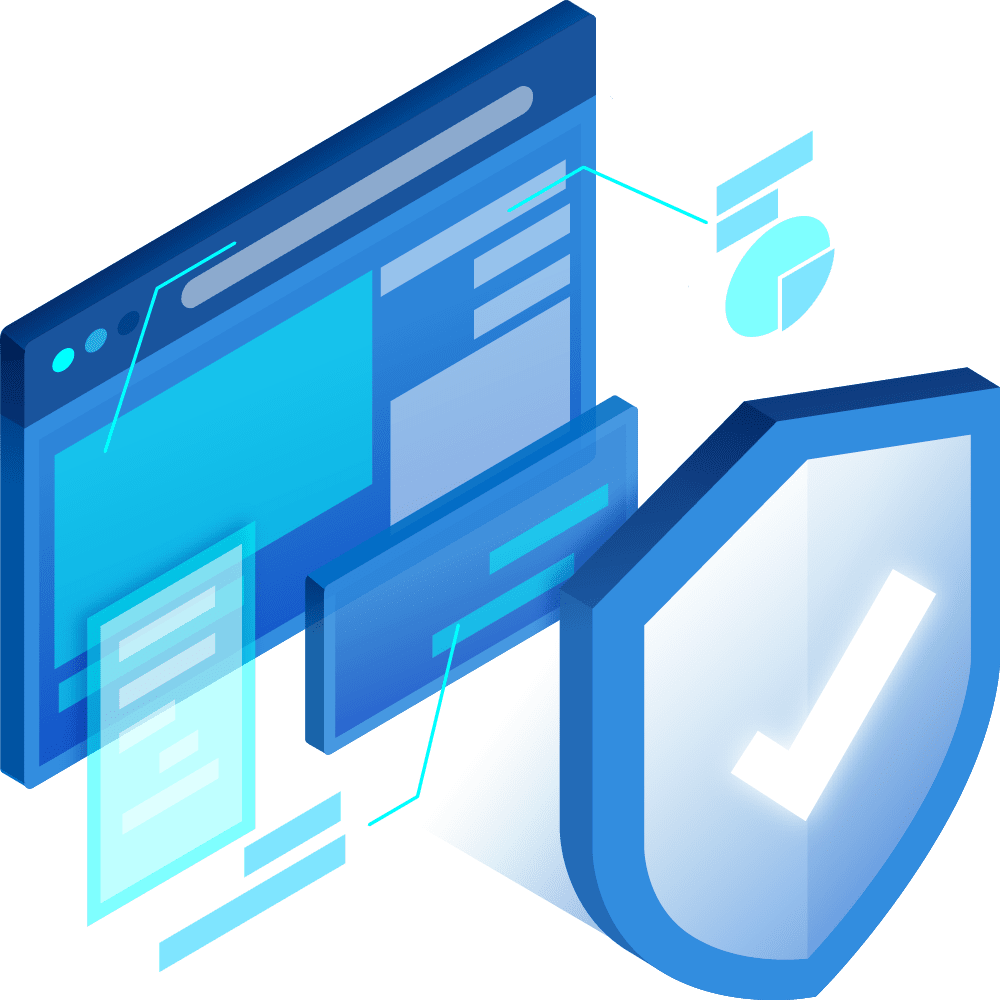
Increase online sales
Your company will see an increase in online sales, calls, and leads thanks to the marketing services we offer that are enabled by technology.
Get a free strategy idea
Our digital marketing professionals have created thousands of effective programs to generate leads, phone calls, transactions, and quality website traffic. They will too. Get a free strategy idea for exceptional revenue creation

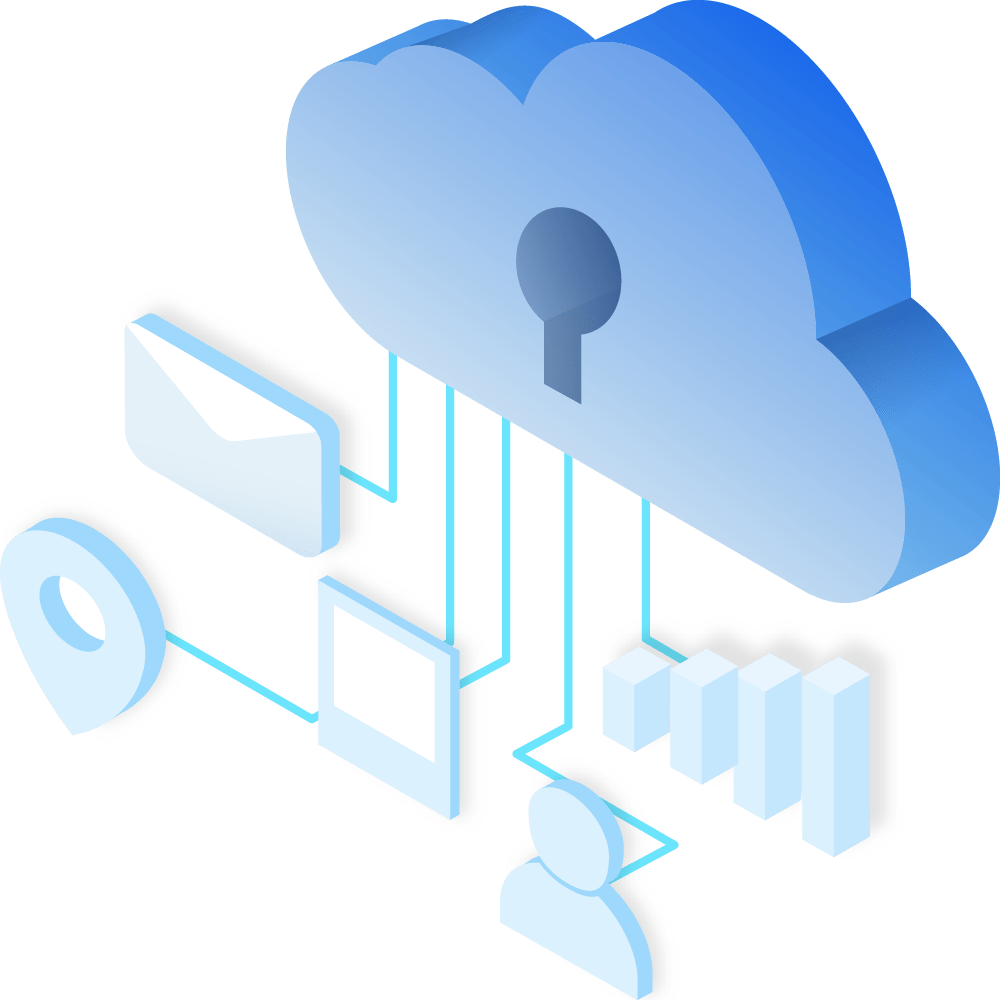
Contact Us
+880 1727 166 618
(246) 462-3523
1234 Divi St. #1000, San Francisco, CA
Monday-Friday: 8am – 5pm
Are You Ready?
“Let’s Make Something Amazing Together”
