Overview →
Get Lifetime Deal
← Alternative 02
← Reviews
Are you interested in adding an author bio box to your WP posts?
The WP simple author bio box is a small section where you can display information about the post author, show social media links, and more.
Simple Author Box adds a fully customisable responsive author box to the end of your post. Author Name, Author Gravatar and Author Description are shown in the author’s biography. Multiple guest authors can add with just one click without creating a WP account.
I’m Asraf Masum, and I can’t wait to discuss the WP Simple Author Box AppSumo Lifetime Deals with you today! ― Read the section below to get more information about the WP Simple Author Box review.
WP Simple Author Box gives you control over 50 options to customise the design. It can add more than 30 social profile fields to the WordPress user profile screen, allowing the author’s social icons to display in the author box. WP Simple Author Box is compatible with all plugins and themes and can replace the existing author box in any article.
However, some WordPress themes do not have this feature built-in, or you may want to customise it. This article will easily indicate how to add an author info box to your WordPress blog.
WHAT IS WP Simple Author Box?
The Simple Author Box is a WordPress plugin that displays author information below posts on your site. It solves all your author, guest author, and author box problems on any WP site! These author profiles can include a photo, relevant social media links, and a short description. It’s super-easy to use and can be customised to fit any site style and design. The design of the author box is minimalist, ensuring that profiles don’t distract from page content.
Why will you Add a Simple Author Box to your WordPress?
Readers generally prefer to connect with the authors of posts they find interesting. However, many bloggers miss using such essential elements in their blogs. It would be best to use the post-post area to get more subscribers to your brand or social profile. It even suggests adding an author box. It also helps in branding and establishing trust in readers.
Including an author box in your blog post ensures that your visitors can find more information about the author on the same page. Contrary to popular belief, adding an author box after a command is very easy. If WordPress powers your website, some excellent plugins let helps you add more author in minutes.
Benefits of Adding a WP Simple Author Box:
The primary uses and benefits of WP Simple Author Box include:
Demonstrate professionalism and credibility:
A simple WP author box can help highlight certifications, qualifications, and other background information that establishes expertise. Properly crediting blog authors and contributors can encourage other guest blogging inquiries.
Posts look more legitimate and credible:
A WP author box with a name, profile picture, and bio can add Personal communication to your posts and make them feel friendly.
Content is more visual:
Many WordPress author box plugins have options to customise text, colour, style, etc. These make it easy to create an aesthetically pleasing author box that complements your website.
Promote social channels and content:
WP Author boxes provide a clean and convenient place to add social icon links to your social media profiles.
These are just a few ways a WP Simple Author Box can benefit your blog. Now it’s time to review your options for creating one with a plugin.
Details About the Simple Author pro version:
Yes, this plugin has a pro version. I will discuss the price later, but for now, I want to discuss some of its features quickly.
Of course, you get several new features in the Pro version. You will be able to add new effects for author Gravatars (rotate effect) and social media icons.
These effects are significant because they highlight shadow effects, different styles, colours, and the thin border around social media icons, making people more likely to click on them.
Not only do you get extra gadgets to make the author box look even more remarkable, however, but you also want it so you can add guest writer blogs.
Guest posts are beneficial. They will be the because of the ultimate success of your website in the future, as guest articles will encourage other authors from outside your business to contribute to your website. They get free promotion and add a few links to their site while you get a free post.
You can add which type of posts in the author box appears. If it’s a review post, then readers will see who’s doing the review.
The “simple Authors box” widget, which lets you add a widget to any page and displays the top authors based on comments, is also available in the Pro edition. This is convenient because it will catch people’s attention, so they can go ahead and check out some of these writers.
In the process, read some other blog posts or articles. This will increase your author’s popularity and get more people to follow them on social media.
Now, let’s discuss some of the pro features I debated. As I already said, if you have a site that revolves around writing articles and blogs, This plugin’s pro version is essential!
The Pro version’s primary features are listed below:
- Co-authors can add to any of your entries.
- Allow for guest writers.
- You can choose where the author box appears (if you want it before or after the post content).
- You can change the colour palette.
- You add a rotation effect to your author’s gravatar when someone hovers over it.
- Choose whether the author’s name should be linked to their website/page.
- Option to launch a new tab when clicking the author’s website link.
- Several other extra effects of social icons. Things like icon type, style, rotation effects, shadow effects, and a thin border around social icons.
- Choose the font and size for the author’s work title, name, website, and description.
- Author Rankings Widget (This will display the most popular authors on the site based on comments).
- A simple author box widget will show selected users.
How to install and use WP “Simple Author Box”?
Well, this should be very easy. Then, download the zip file and then proceed to install it. Go to your “Plugins” menu and enable “General Author Box.” That’s it; Now, you can add an author box at the end of each post.
It all comes down to taste and how you want it to look and feel. You can change the placement of the author’s gravatar, the colour scheme, or which social media icons you want to use.
The last thing is to write the bio. But I can tell you that the information you are writing there is not irrelevant.
How many Costs does it cost?
It is also a great plugin to have and play with. You need that extra customizability that this fantastic plugin can provide. I am pretty satisfied with “Simple Author Box” and have seen it on other sites.
Some people are upset that some features are locked behind the Pro version of this plugin. It’s understandable. However, it’s a very clean, consistent, and polished plugin. This is the best choice if your site relies on writing posts (articles and blogs) and revolves around them.
As for pricing, it costs a One-time purchase of $39 with Lifetime access to WP Simple Author Box Pro Plan. It also has a 60-day money-back guarantee. Try it out for two(2) months to ensure it’s right for you!
WP Simple Author Box FEATURES:
WP Simple Author Box:
Seamless integration with WordPress ensures easy setup and use.
Guest Authors:
Easily assign posts to guest authors. Make blogging & contributing easier.
Multiple Authors:
Working on a more significant piece with multiple authors also can easily give everyone the credit they deserve.
Gutenberg Block:
Easily add and edit your author box with WP Author Box Gutenberg Block.
Link control:
It can easily adjust how author box links behave by opening them in a new tab or applying the no-follow link attribute.
Post type support:
Individually select the specific post type where you want your author box to appear.
Friendly & fast help:
We’re here to ensure you’re happy and have a smooth experience.
Colour schemes:
Easily design an author box that looks just how you want it to manually, or use one of our professionally-designed templates.
More Widgets:
Easily showcase your blog’s most popular authors. Encourage and give back to those who contribute to your blog.
Typography control:
Take complete control of your author box’s typography – use any font family or size you want.
Appearance control:
WP Author Box gives you complete and total control over how your author box looks.
Colour controls:
Take complete control of your author box design and make it stand out!
Wow!!! That’s really great news for you. AppSumo currently offers lifetime access to this software for as little as $39.00 ($99.00).
Important Note: (The majority of these bargains will be sold out within one week of their initial release on AppSumo). So, ensure you get your hands on them while you still can).
60-day money-back guarantee. Try it out for two months to ensure it’s right for you! Make sure you don’t miss any fantastic limited-time offers.
SUMMARY:
WP simple Author boxes could be an excellent way of keeping your readers engaged if appropriately used. The author box will have (but is not limited to) the author’s name, photo, bio, and social/website links. Adding them to your blog post is easy to introduce and connect your WordPress blog authors with your readers.
After reading this post about the simple WordPress author box plugins, I hope you will understand the available tools.
Frequently Asked
Questions
Where is the author page in WP?
To find the WP author page, navigate to WordPress Users and however over the author name. The “View” button contains the correct author page. Copy that link. You either need to install a 301 redirect plugin or use your own.
How do I create a profile page in WP?
Go to Pages from your WordPress dashboard. Then click “Add New” to create a new page where the custom WP user profile will appear. . Give your new page a unique title.
Are you ready to take action?
Q. Why You Should Take Action Before You Feel Ready But, Not After? A. Taking action before you’re ready will boost your motivation with WP Simple Author Box.


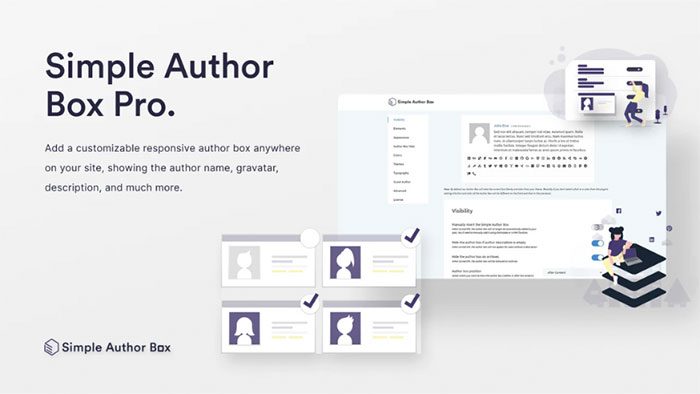
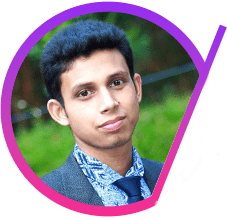





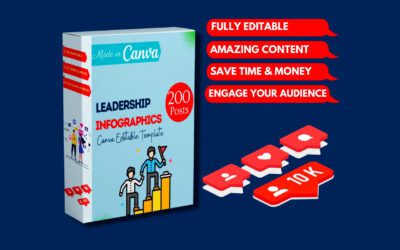

0 Comments