Live Demo →
About Author →
← Alternative to
← Reviews
Are you looking for the best and most affordable booking and reservation plugin for your eCommerce website? Then it would help if you considered RnB backend booking (an add-on) for your woo-commerce website.
A number of businesses require clients to fill out a reservation form. Besides, when people want to rent a car or book a hotel, they should make their reservations early to ensure availability.
I’m Asraf Masum, and I can’t wait to discuss the RnB Backend Booking Review with you today! — It’s an Alternative to Booknetic?
Traditionally, people had to find a phone number and speak to someone to confirm their appointment time and date. However, those days are long gone.
The advancement of software and tools has made a great change to online booking. You can easily integrate a booking plugin into your Woocommerce website if you run a business that requires appointments or bookings.
So many automated plugins are available to save you and your customers time. RnB (WooCommerce Rental & Bookings System) came to my attention while looking for the best booking and rental plugin.
I found it the most suitable WooCommerce booking and reservation plugin to help you meet your online business goals.
RnB backend booking (add-ons) has several unique and advanced features compared to the other booking plugins. The plugin works with the most recent versions of WordPress and WooCommerce.
Let’s look at the incredible features and options of RnB backend booking (add-ons).
What is the RnB WooCommerce Rental & Booking System?
RnB is a Woocommerce booking and rental plugin for your booking business website. And the RnB backend booking plugin is an extension of the plugin. You should use the plugin on your WordPress website if you are running a rental or booking business.
you can purchase here
The RnB backend booking plugin will help your customers book your service online using your website. Admins can create rental orders from the WordPress admin panel quickly. The Admin can create both online and offline booking businesses with this plugin.
Now, you do not have to spend all your time receiving calls and looking for an empty date to book a reservation. The WooCommerce rental plugin is one of the best online booking plugins with excellent customer reviews.
You can add unlimited rental products to your business and set your pricing. Additionally, it is a very easy-to-install plugin for WordPress sites.
In a nutshell, RnB is a backend booking plugin that can help you manage your business.
List of the business can you RnB backend booking (Add-ons)
The RnB backend booking plugin provides the key functionality to run any booking and rental services. The plugin streamlines your online appointments and bookings by blocking rental days and hours to set a minimum and maximum rental day.
This is why the plugin is compatible if you are running:
- Renting business.
- Hotel booking.
- Vehicle booking (car, bike, boat).
- Accessories booking.
- Trip booking.
- Boat trip booking.
- Any business that needs a reservation or booking.
Why should you use the RnB backend booking plugin?
Businesses related to rental and booking services should use booking plugins to save their customers’ time.
Otherwise, you will not be able to stray ahead of your competitors.
- RnB backend booking plugin plays a very important role in providing a good customer experience. Your patrons can book your services or products at any time.
- Business owners will be able to run their businesses 24/7 without any hassle. The ability to reach customers at any time allows you to increase sales.
- Utilizing a booking plugin like RnB will reduce the number of employees you need to operate your business. As a result, you won’t have to waste time answering calls or talking to customers.
- According to research, a 24/7 online reservation plugin greatly increases the number of bookings. As a result, you can generate high revenue for your business.
- You can easily maintain a sales database system.
- Keeping track of consumer information becomes considerably simpler. You also do not need to recruit an IT crew.
- There will be an option for you to track which rental items are on demand. You will be able to showcase your rental item much more easily than previously.
- You can implement online payment methods for advanced bookings. The online booking plugin also makes making payments much easier for customers.
The Design and Features of the RnB Backend Booking Plugin
The “RnB” booking WooCommerce plugin comes with a stunning design and pension features. Business owners can easily and quickly customize it depending on their needs. And then, I found the amazing fact that the plugin works well with most of the WordPress themes.
Therefore, regardless of which WordPress theme you use for your website, customers will have a fast and smooth experience when booking your services. The plugin has all the features that a rental plugin usually needs. The rental plugin offers
Features of the RnB Woo-commerce rental and booking system:
- Hourly pricing range option
- Multi-stage inventory with multiple quality supported
- Price configuration (kilometer, daily, weekly, or monthly basis)
- Oder configuration
- Add unlimited rental products.
- Inventory management facility
- Show discounted price
- Coupon based discount
- Holiday close settings
- Data format section
- Pick up and return location.
- Full Calendar Order Report.
- Payable and Non-Payable Person.
- Per day and onetime basis per person Cost.
- Google Calendar integration.
- Full calendar report
- Email notification
- Product availability control
- Set quality on category
- Payable security.
- Global and local settings
- Google Map integration,
- Email Notifications.
- Multilingual and translation-ready
- WPML Ready.
- “Request a quote” option.
The installation process of the RnB plugin
WordPress newbies will not have difficulty integrating this plugin into their sites. A self-explanatory interface and sharp graphics make it very appealing to the eye.
The RnB backend booking installation package comes with complete documentation to help you install the plugin on your website. Furthermore, there are online demos to demonstrate its various functions. As a result, every user can quickly comprehend and use all of the functionalities.
You can also take help from the official installation video that will guide you to install the plugin and use the functionalities. Follow the videos on the official YouTube channel of the plugin to learn more about how the features work. The installation package contains all the necessary files.
Please ensure you have already installed the required plugins to install this plugin. A warning message will appear in the WordPress admin area if this plugin fails to function.
The RnB backend booking plugin is totally WordPress friendly. In addition to Visual Composer and WooCommerce, it provides the best support for this plugin. As a result, you won’t have any problems with the compatibility of the components. There is no doubt that this plugin will make everything run smoothly.
RnB Backend Booking Review (Add-ons)
Pros
- You can create daily, monthly, and weekly price configurations. (according to your business model)
- Show your discounts and coupon discounts.
- Set a maximum or minimum booking limit.
- Daily basis opening and closing time customization.
- The multilingual option helps you to create booking options for international clients.
- Bookings are confirmed, and availability is updated with each booking process.
- Use “Request For a Quote’ to negotiate the price with a client.
- Daily or onetime basis resource costs.
- Integrate your business location
- Payable and non-payable categories.
- Get notification through your email.
- Keep your WordPress website fast and quick.
- All the features work without lag
- Easy to use and comes with an install tutorial.
- You can set quantity on category.
- Make the deposit option mandatory or optional.
- You can create a reliable website with a location-based service system.
- Support for almost 250 payment gateways.
- The plugin is continuously receiving updates that include additional features and functionality.
Cons
- From my perspective, the plugin has no drawbacks. If I get any, I will update it here.
Frequently Asked
Questions
How to Install the RnB Plugin?
First, you need to install Wocommerce from Wp-directory using the WordPress store. After that, click on the plugin section from the WordPress admin dashboard. Now click on “Add New.” After that, exact the RnB plugin, upload it to the Wp-admin, and activate it.
How to Create Inventory and Products?
After installing the RnB, the plugin clicks on the admin dashboard’s inventory section. Make a new inventory. Add a product to the inventory system after creating it.
Does this plugin support inventory?
Yes, the updated version of the RnB booking plugin supports the inventory feature.
Why is the inventory option of my RnB booking plugin not working?
To manage availability, you also have to select a time. It won’t work without selecting a time. If you wish to block the whole day, choose the top pickup time. Otherwise, you can select from the bottom dropoff; you must select the time based on your requirements.
How Does General Pricing Work in RnB booking plugin?
If you set general pricing as $10, then when someone from the front end books for three days, the price will be shown as $10*3=$30. From the backend, admins can easily set general prices using the RnB booking plugin.
What is the best way to redirect to the cart page after clicking the Book Now button?
You can enable it from the Woocommerce settings. When you enable the settings and click the “book now” button, it will automatically redirect you to the cart page.
What is the process for changing the pickup or dropoff date on the title?
You can change the pickup and dropoff dates using the setting tab on the product backend.
How Does Daily Pricing Work?
Business owners who use the RnB backend booking plugin can easily set daily prices. The price is calculated based on the price of the respective day during the booking process.
For example, if you set a Saturday price as $10, a Sunday price as $15,, and a Monday price as $20, If any user books these days, they will see the price (10$+15$+20$)=$35.
Can I make an option non-clickable to indicate that it is required?
The RnB booking plugin has many features and a very rich graphic interface. You can easily make a non-clickable option using the opposite taxonomy option. If you set the taxonomy value to zero, the option will not be clickable.
How Does Hourly Pricing Work?
If your customer books a rental for less than a day, the cost will be calculated as an hourly rate. Business owners can easily use the RnB booking plugin to set an hourly rate for your service. Suppose you set a price of $10 for an hour.
Suppose you’re renting for less than 1 day, like 2 hours, then you’ll have to pay 10 x 2 = $20. The hourly rate will not work if your total booking or rental days exceeds one.
Does this plugin support any payment gateways?
Regarding payment gateways, the RnB plugin is a standard wooCommerce extension. All the payment gateways that WooCommerce supports are supported by it. It accepts payments via PayPal, direct bank transfer, and Cash on Delivery by default.
Conclusion
A booking system on your website would help clients view, reserve, and book available appointments. This is where a reservation or booking plugin comes in. RnB’s backend booking plugin allows website visitors to book and rent any item with your custom business model. I hope you’ll test this plugin without hesitation after reading this. It doesn’t matter if it’s a health salon or a consulting firm – WordPress booking and reservations plugins like RnB can help you create an automated, customized website. I believe you find this WordPress plugin useful.
Are you ready to take action?
Q. Why You Should Take Action Before You Feel Ready But, Not After? A. Taking action before you’re ready will boost your motivation.


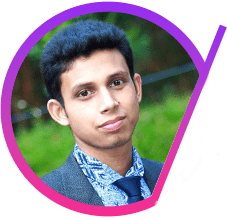
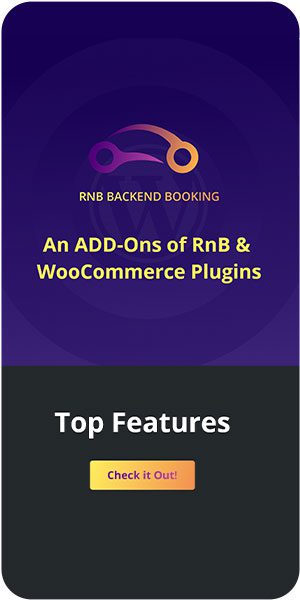




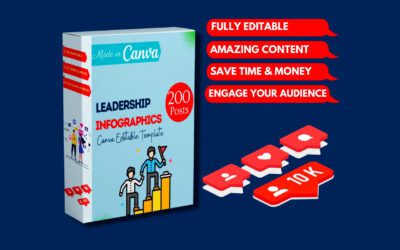

Excellent article. I certainly appreciate this website. Stick with it!
Your article helped me a lot, is there any more related content? Thanks!