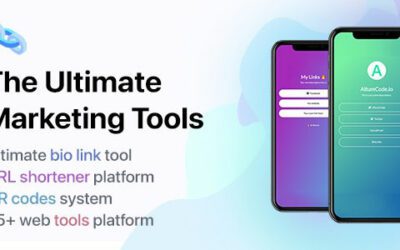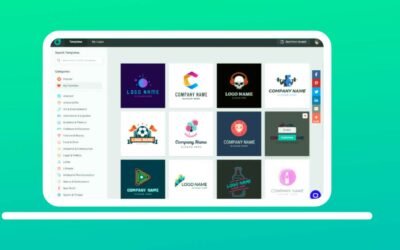Reading Time: 8 minutes Lets you create lead forms to get more information from qualified leads. Check it out the GetLeadsforms AppSumo Lifetime Deals only at $69 Ever!
Explore Your Favourite Topics
Learn, develop, and grow here.
Explore tech and SaaS insights.
Just Published
AtoZ SEO Tools Review 2022
Reading Time: 7 minutes The AtoZ SEO tool combines the best SEO tools for managing your website. Make use of the tools to optimize your website to rank higher on search engine results.
Premium URL Shortener tool review in 2022
Reading Time: 9 minutes Premium URL Shortener offers many unique features for URL shortening and content management. You can shorten your long URL with just a click. Find out more.
How To Install Kali Linux in 2022 [Complete Guide]
Reading Time: 10 minutes Kali Linux is a fast, free, and powerful operating system. It is commonly used by ethical hackers, pentesters, and security reachers. Kali Linux is simple to set up. it comes with many preinstalled tools, including several penetration testing tools.
Perfex CRM Software Review in 2022 Powerful Open Source
Reading Time: 8 minutes You can track expenses and time spent on tasks and bill your customers using Perfex. Know more about the powerful open source CRM system from our Prefex review.
66biolinks: SaaS-based Content Management Tool Review 2022
Reading Time: 7 minutes You can track your client-users activity statistics for your website or social media platform using 66biolinks. Learn more from our complete 66biolinks review.
Lifetime Deals
DesignEvo Plus review ― Is it an Alternative to Mojomox?
Reading Time: 10 minutes A logo provides the first impression of your company. The logo catches the eye, makes a solid first impression, establishes the brand identity, is memorable, and attracts attention.
AppSumo Deals & Review — Is it worth it to buy AppSumo deals?
Reading Time: 6 minutes AppSumo is the best marketplace for service and software; it is an entrepreneur’s dream. You can buy your preferred software with a one-time lifetime deal. No monthly subscription fee anymore.
How to Get AppSumo Promo Code in 2022?
Reading Time: 8 minutes Are you looking for exclusive App Sumo promo codes to maximize your savings? This article will explain how to get the App Sumo promo code in 2022 and save money.
Reviews
Hide My WP Ghost by Squirrly Review — It’s an Alternative to WP Hide & Security Enhancer?
Reading Time: 8 minutes Are you looking for a Hide My WP Ghost by Squirrly lifetime deal or a Hide My WP Ghost by Squirrly review? You came to the right place In Online World.
Appily App Builder Review ― Is it Alternative to Appy Pie?
Reading Time: 8 minutes Create responsive apps with zero limits on a no-code platform. Keep reading my Applily app builder review to learn more about the platform.
DesignEvo Plus review ― Is it an Alternative to Mojomox?
Reading Time: 10 minutes A logo provides the first impression of your company. The logo catches the eye, makes a solid first impression, establishes the brand identity, is memorable, and attracts attention.
AppSumo Deals & Review — Is it worth it to buy AppSumo deals?
Reading Time: 6 minutes AppSumo is the best marketplace for service and software; it is an entrepreneur’s dream. You can buy your preferred software with a one-time lifetime deal. No monthly subscription fee anymore.
TruConversion vs Hotjar — It’s Digital marketing funnel software?
Reading Time: 4 minutes TruConversion is a single friendly tracking tool that combines heatmaps, recordings, funnel analysis, form analytics, micro-surveys, surveys, and data analytics.
10+ Best Ai Blog Writer Tools For Any Content Writing Need!
Bloggers, social media managers, and entrepreneurs are always looking for a tool that can help them generate content...
WordPress Themes
No Results Found
The page you requested could not be found. Try refining your search, or use the navigation above to locate the post.
All Plugins
No Results Found
The page you requested could not be found. Try refining your search, or use the navigation above to locate the post.
PHP Scripts
No Results Found
The page you requested could not be found. Try refining your search, or use the navigation above to locate the post.
Contact Us
+880 1727 166 618
(246) 462-3523
1234 Divi St. #1000, San Francisco, CA
Monday-Friday: 8am – 5pm
Are You Ready?
“Let’s Make Something Amazing Together”

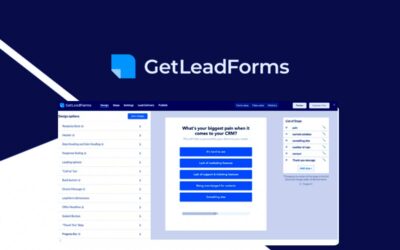


![How To Install Kali Linux in 2022 [Complete Guide]](https://asrafmasum.com/wp-content/uploads/2022/09/How-To-Install-Kali-Linux-1-400x250.png)